User Management and Privileges in a SmartSkool
In an academic institution with thousands of children and hundreds of staff, managing everything can be a headache for even the most veteran administrators. Managing all your employees and the students can be a lot but with SmartSkool you stand to gain a lot more control making your job a whole lot easier.
SmartSkool school management software allows for 4 different user types, namely Admin, Employee, Student and Parent. The software further allows for assigning privileges to any users making it easier to manage and control the whole system.
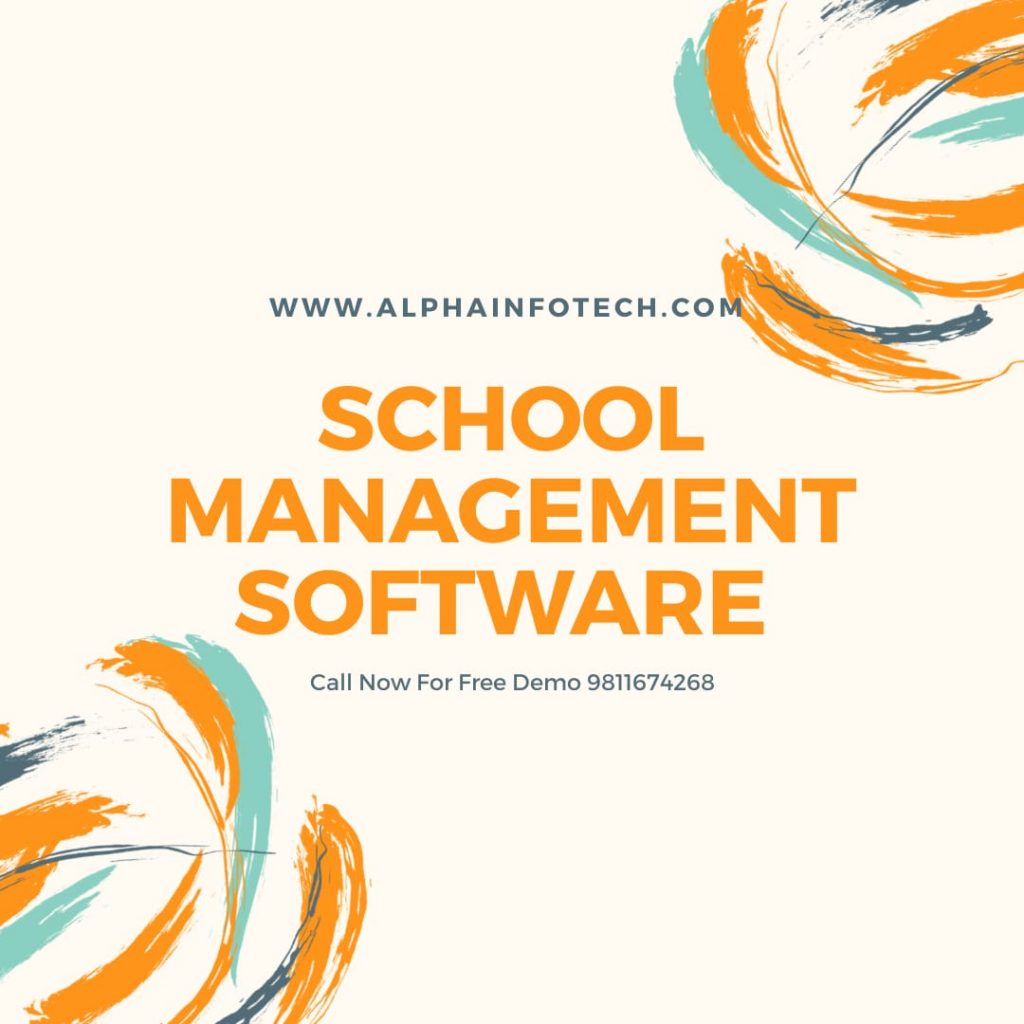
We will teach you how to manage privileges for all your users in the SmartSkool school management software in this article.
Managing Users
To effectively manage all your users you just need to login as an admin into the SmartSkool. This school ERP allows you to manage all the different classes and subclasses of users independently making the system very smooth and easy to control.
Just go to the dashboard after logging in and click on ‘Manage Users’ to manage all your employees, students and parents and their privileges in the SmartSkool school ERP.
- Simply search for the users from the search bar and make the required changes or upgrading or degrading as per your requirement. You can see the complete profiles of all your students and can also change their passwords if someone forgets theirs and asks for a password reset.
- You can also view the complete profile of your employees and also reset their passwords for them. Additionally you can assign or take away privileges from them.
- You can also alter the privileges the parents enjoy when they login to the system. You can also reset their passwords if required.
- You can ‘Edit Privilege’ of all your users. Simply go to the profile of the user you want to give or take privilege from and assign or reassign the privileges in question.
You can set any number of privileges and any kind of privileges for your employees. Whether it is to assign them a particular department or reassign them, all of it is possible through the SmartSkool school management software.
Read More: Which is the best offline school management software in India?