SmartSkool Messaging System
The most important aspect of managing a large system, especially a school with thousands of children and hundreds of teachers is to effectively and efficiently transfer important information to the parties involved.
- There are multiple scenarios where you need to communicate important information with your teachers, your students and their parents.
- SmartSkool messaging system does your work for you and helps you send messages to all your teachers and students or any particular teacher and student without any hassle or delay.
- Gone are the days of giving out notices as the requisite information is instantly delivered to the concerned party.
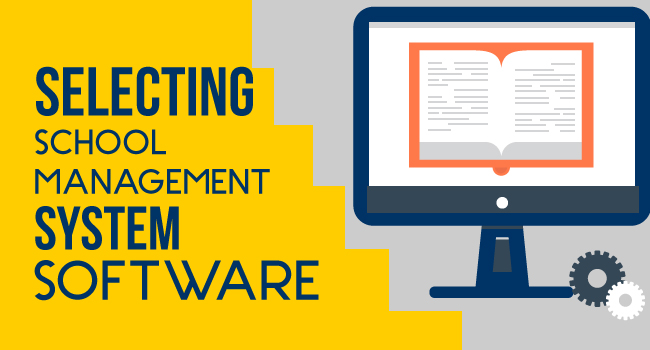
How to send messages through SmartSkool?
No longer do you need for information to appear on the notice board or let people take the excuse of not finding the information or direction on the notice board.
As a user of SmartSkool school management software you can now send messages to any and all users using the same SmartSkool school ERP.
- As an Admin, login to your account, go to your dashboard and click on ‘Messages’.
- Once on the ‘Messages’ page you can choose to create a message and send it to anyone you want.
- ‘Create’ allows you to compile your message and choose the recipient for the message.
- To send the message to special class of people you can select their group, such as a particular academic department or a class of students or any particular staff department. To send the message to all, simply select all and send the message.
- The recipient(s) will receive the message in their messages option and can check all their unread messages as per their convenience.
The SmartSkool school ERP messaging system is equally useful for teachers, staff, students and parents as they can send messages to the admin, the teachers, the parents or the students directly and efficiently without worrying whether the other party has received and read their messages.
It is a much faster and efficient way for all the concerned parties in an academic setup to be in contact with each other.
Read More: What is the best school ERP automation software?